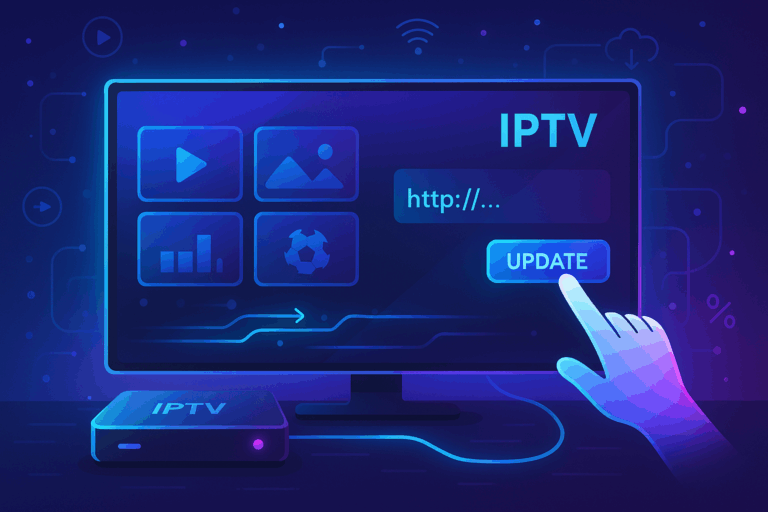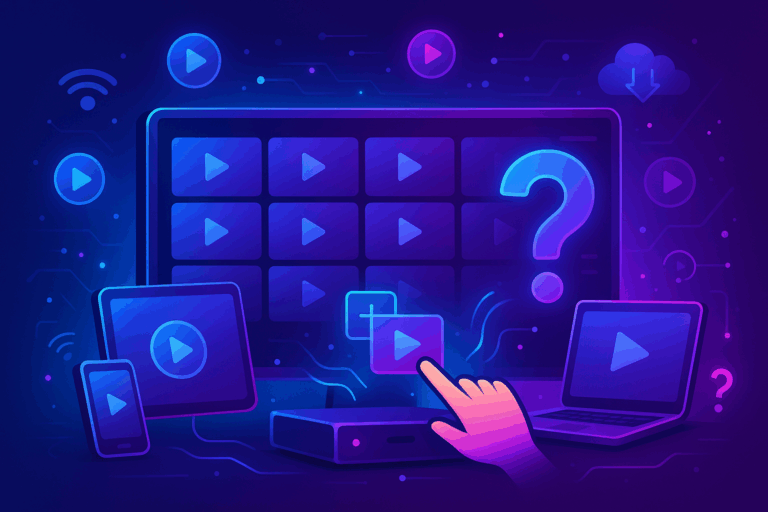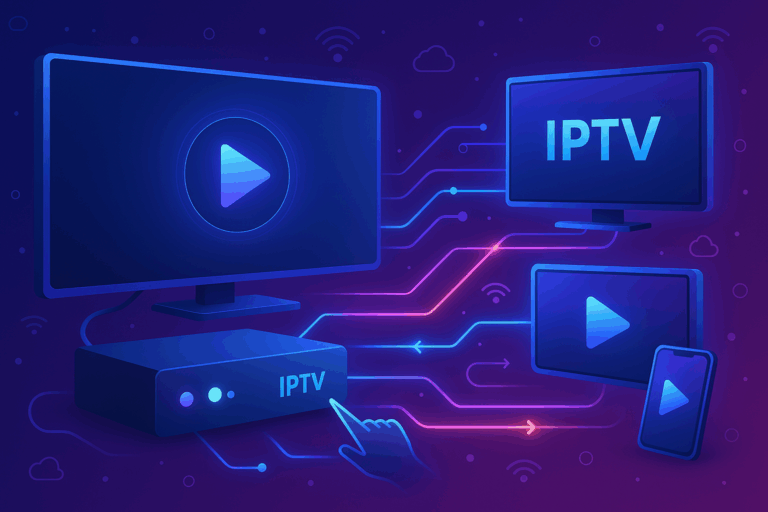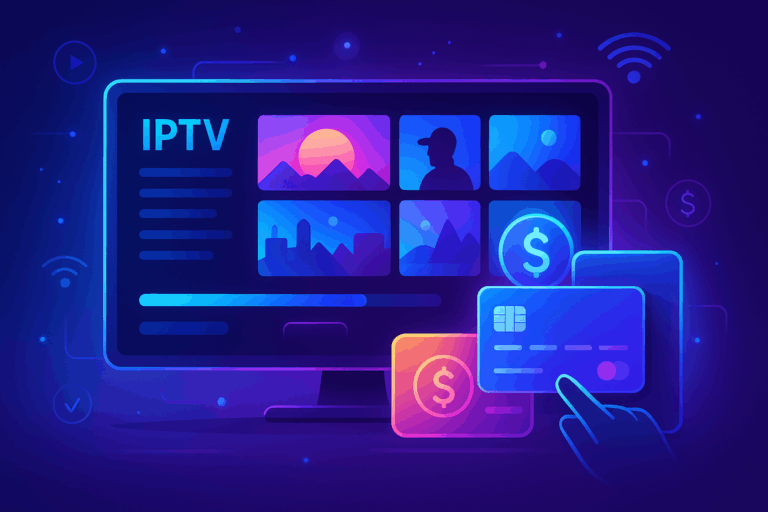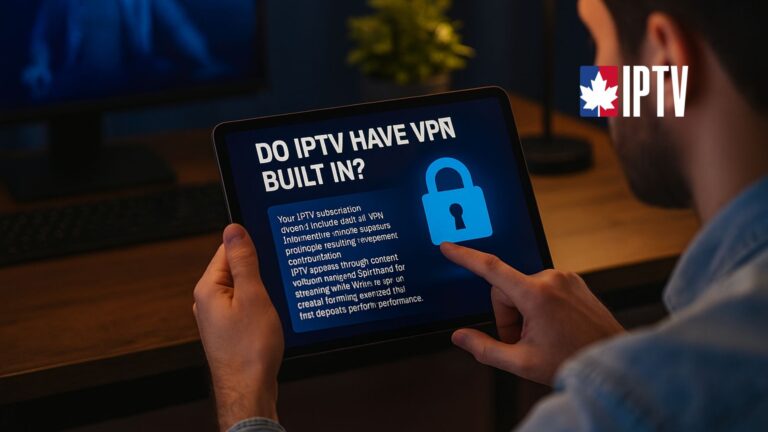An EPG (Electronic Program Guide) is your key to navigating IPTV content. It’s an interactive, user-friendly interface that displays current and upcoming TV programs, letting you browse titles, view descriptions, and set reminders or recordings.
EPG has evolved to include personalized recommendations and time-shifting features. It’s become an essential tool for IPTV viewers, offering a seamless way to discover new content.
Keep exploring to Uncover the full potential of EPG to enhance your IPTV subscription experience.
Understanding EPG : Definition and Purpose
When you’re exploring the world of IPTV, you’ll likely come across the term “EPG.” EPG stands for Electronic Program Guide, a digital listing of television programs scheduled for broadcast on various channels. This software application is designed to help viewers navigate the vast array of content available through their IPTV service.
EPGs provide a user-friendly interface that displays information about current and upcoming TV programming, including titles, start and end times, and brief descriptions. By using an EPG, IPTV users can easily browse through channels and plan their viewing schedule.
The EPG serves as an essential tool for discovering new content and ensuring that you don’t miss your favorite shows. With the help of an EPG, IPTV becomes a more organized and enjoyable experience.
Key Features and Functionality of EPG in IPTV
EPG (Electronic Program Guide) is an essential component of IPTV that provides users with an interactive, user-friendly interface to access and navigate available content. The EPG displays detailed information about current and upcoming television programs, including titles, descriptions, and air times, allowing users to easily browse and search for content across multiple channels.
Many IPTV platforms integrate advanced EPG features, such as personalized recommendations, parental controls, and DVR recording capabilities. EPG Time Shift enables users to view program information for past, present, and future time slots.
The EPG obtains up-to-date data from content providers, ensuring accurate information for viewers. By facilitating content discovery and selection, the EPG enhances the overall user experience, making it a crucial aspect of IPTV.
Benefits of Using an EPG for IPTV Viewers
Utilizing an EPG on IPTV offers numerous benefits that significantly enhance viewers’ entertainment experience. The Electronic Program Guide (EPG) provides a user-friendly interface to browse available content across multiple streaming services and online platforms.
EPG allows users to easily search, discover, and view programs they enjoy. With personalized recommendations and content suggestions, EPG helps you find new shows that align with your preferences. EPG Time Shift lets you pause, rewind, and fast-forward live TV, giving you more control over your viewing experience.
Setting reminders and recordings ensures you never miss your favorite episodes. Since the first video satellite group launched EPG, it has become an essential tool for IPTV viewers, making navigation and content discovery more intuitive and efficient.
Implementing EPG in IPTV: Challenges and Solutions
Implementing an Electronic Program Guide (EPG) in IPTV systems comes with its own set of challenges that providers must address to ensure a seamless and enjoyable user experience.
Integrating accurate EPG data from various content providers and maintaining real-time updates across the channel lineup in the IPTV headend requires robust data management solutions.
The digital headend must efficiently process and deliver EPG information for live TV channels to the streaming platform.
IPTV service providers also need to focus on developing intuitive user interfaces that facilitate easy navigation and content discovery while offering personalized recommendations based on viewer preferences.
Frequently Asked Questions
How Does IPTV EPG Work?
You access the channel lineup and program descriptions through the EPG’s user interface on your IPTV device’s remote control. It pulls live scheduling data, respecting parental settings, optimizing streaming, and integrating with your smart home.
How to Fix EPG on IPTV?
To fix EPG on IPTV, try configuring EPG settings, troubleshooting compatibility issues, and resetting EPG data. Schedule regular EPG updates, optimize performance, and sync across devices. Manage providers and customize preferences to improve the EPG experience.
What Does EPG Mean on a Firestick?
Using IPTV on Firestick for EPG (Electronic Program Guide) helps navigate menus, access settings, configure channels, personalize preferences, optimize performance, enhance user experience, troubleshoot connectivity, manage subscriptions, and discover content effortlessly.
How Do I Get EPG on My TV?
To get EPG on your TV, check that your IPTV service offers EPG integration and supports your device. Update your software, configure settings, and look for built-in scheduling features or downloadable EPG apps.